Running Cyberchef Locally with Docker

Cyberchef is a go-to tool for me and it has been for a good reason. It’s easily accessible via the web by just simply going to https://cyberchef.org.
Or you can just download the zip file and host locally. Usually the Chrome extension 200OK does the job for me.
Link to Chrome extension 200OK!: https://chrome.google.com/webstore/detail/web-server-for-chrome/ofhbbkphhbklhfoeikjpcbhemlocgigb?hl=en
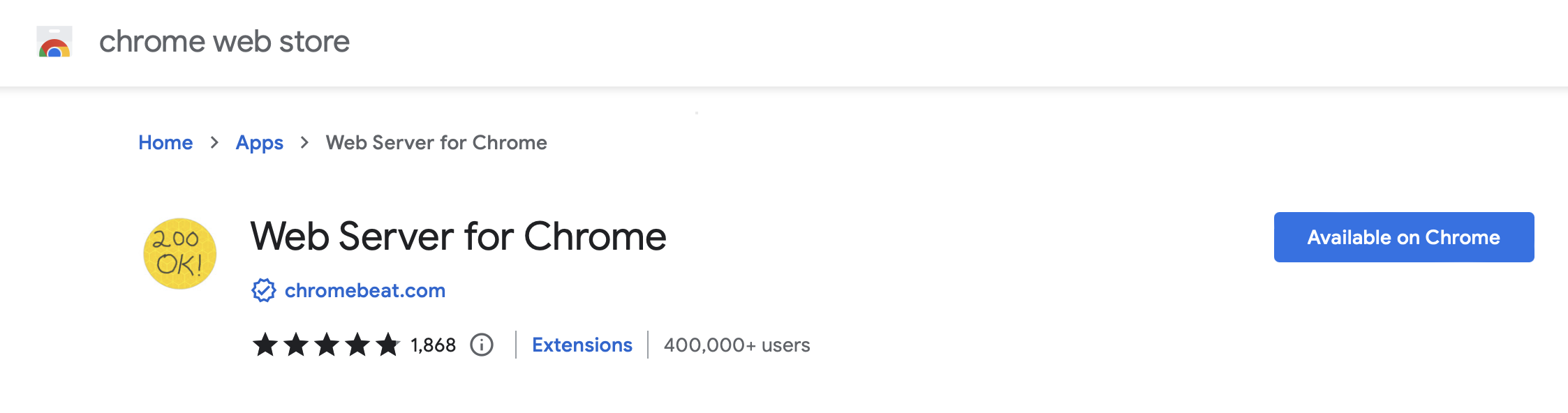
However, for ease of access, I created a docker image in which it will host the static cyberchef site with Flask. All you need to do is run the following command:
sudo docker pull humangod/cyberchef
sudo docker run -d -p 8080:8080 humangod/cyberchef
-d flag will run the docker container in the background. And now you will be able to access the site with http://127.0.0.1:8080 or your local ip as it will be listening on 0.0.0.0 by default.
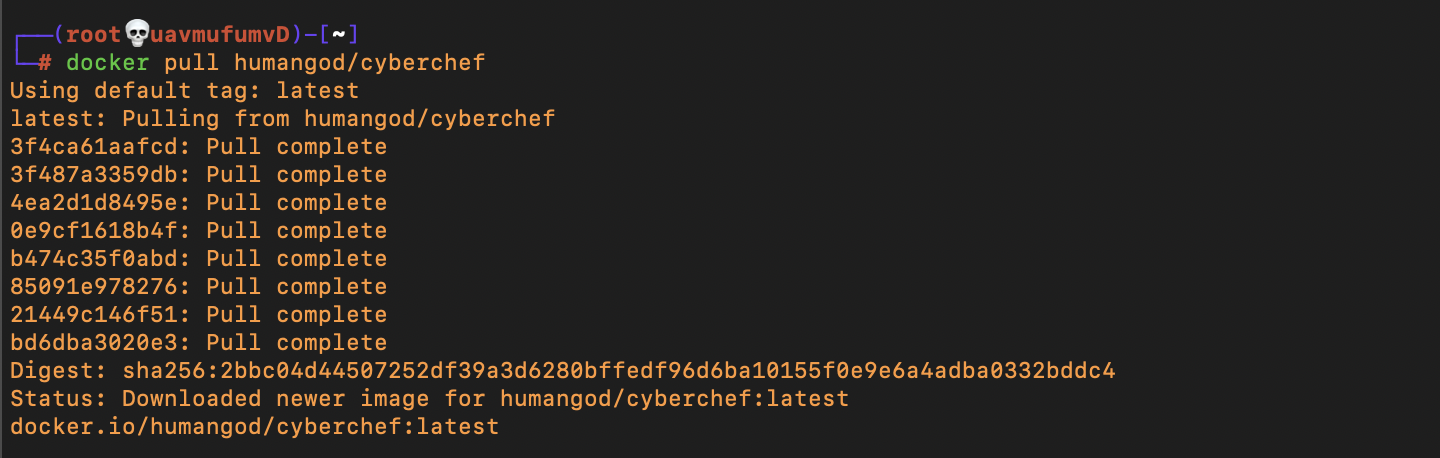
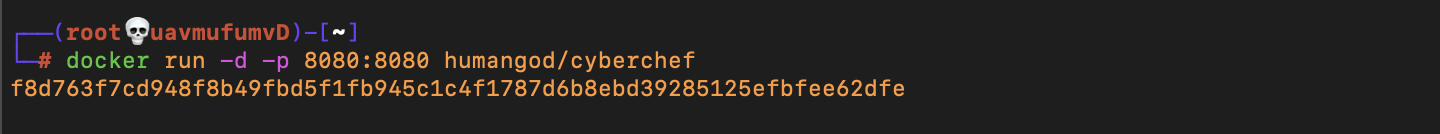
If you don’t have docker, you can just install on debian, ubuntu by running:
sudo apt update
sudo apt install docker.io
After installing you can check the docker versoin with sudo docker -v.
Here are a few useful commands:
#show docker images
sudo docker images
#show running containers
sudo docker ps
#stop the container
sudo docker stop <container id>
#remove the container
sudo docker rm <container id>
